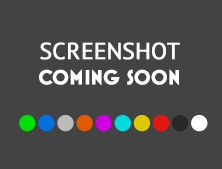tutorials.beautydesignstudios.com
Beauty Design Studios | TutorialsHow to Change the Font of Your Post Titles. I’ve seen and heard of so many people who have trouble with this. It seems like all the tutorials are unnecessarily long and hard, and almost every person has some kind of trouble with them. What I want to do is try and create a simple, easy-to-understand tutorial on this, so that even the most inexperienced Blogger can use it easily. =) Alrighty – let’s try this thing. I use dafont.com. Convert TTF to SWF. Don’t be freaked out by the title! Click “New fo...
http://tutorials.beautydesignstudios.com/