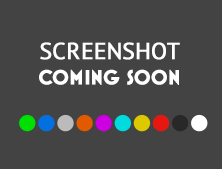wiki.frontierok.com
wiki.frontierok.com
Mac OS X Server
Mac OS X Server. Welcome to Mac OS X Server. This page is just a placeholder. To publish your site, place your HTML and image files in the following directory:. Be sure to name your main page "index.html" and it will become the default page for visitors. For the latest information about Apple, Mac OS X Server, and other Apple server products, visit:. Mac OS X Server. Detailed documentation on the Apache web server is available:. In the Web Technologies Administration guide. In the Apache.org. Publish you...
 wiki.froppa.com
wiki.froppa.com
Froppa Wiki
Welcome to the Froppa.com Wiki. This site will allow you to not only learn about Linux and Open Source, but will also allow you to share your knowledge. How to start with Linux. The "vocabulary" of a Linux system. How to accomplish some tasks. Some problems and their solution. Share files with Windows. Like how to encrypt a disk. Write your own programs. Adding Additional Disk in cPanel. How to change the IP on your cPanel Server. Random Vyatta information (for now). Browse all articles by name.
 wiki.frostedhills.org
wiki.frostedhills.org
Shire of Frosted Hills - The Wiki [Shire of Frosted Hills, the Wiki]
Shire of Frosted Hills - The Wiki. Shire of Frosted Hills, the Wiki. 3/12 Hrim Schola XV. Monthly Meeting - First Wednesday. Shire of Frosted Hills - The Wiki. Shire of Frosted Hills - The Wiki. This is not the official Frosted Hills Web Site. The Official Frosted Hills Web Site is http:/ www.frostedhills.org. This is the Wiki of the Shire of Frosted Hills. We use the wiki for things that change often, for example the Agenda for our Monthly Business Meeting. Our 14 March 2009 event Hrim-Schola XIII.
 wiki.frozenbox.org
wiki.frozenbox.org
Frozenbox network
Follow the white rabbit. Our central forum where. The heart of our community beats. And where our users can stay. RootSec is an Italian blog. Dedicated to Information security. Penetration testing and privacy. Parrot Security is an advanced. Operating system designed for. Penetration testing and anonymity. FrozenCA provides SSL/TLS certificates. In order to validate and prove. The identity of a website. FrozenChat provides Instant Messaging. Services through custom XMPP and IRC servers.
 wiki.frozenkiwi.net
wiki.frozenkiwi.net
FrozenWiki
Aller à : navigation. Une page pleine de Trucs Excel. Les Applications à surveiller. Des Programmes pour PalmOS. Installer OFBiz Pas à Pas. Installer EJBCA Pas à Pas. Les liens vers des Logiciels Opensource. Installer SAP Netweaver sous Gentoo Linux. Des infos sur l' ACPI sous Linux. Créer une image ISO. Leto débute avec Gentoo. Des notes au sujet de Gentoo sur Frozenkiwi. Comment installer Linux sur un vieil ordinateur. Sous Ubuntu ou Gentoo. Installer Glassfish sous Gentoo. Et la sortie digitale. Derni...
 wiki.fruct.org
wiki.fruct.org
FRUCT Maemo wiki (Russian)
Материал из FRUCT Maemo wiki (Russian). Показано 2 подкатегории из 2. Страницы в категории Пользователи. Показано 64 страницы этой категории из 64. Bluetooth Dial-up сеть (DUN). Bluetooth устройства взаимодействия с человеком (HID). Альтернативные среды рабочего стола. Быстрый доступ к Интернет-закладкам. Ввод данных на корейском языке. Как настроить браузер на планшете, если Flash не работает. Как связать чехол для Nokia N800 и N810. Конвертация DVD c Handbrake. Логин с открытым ключом.
 wiki.fruitionpartners.com
wiki.fruitionpartners.com
Fruition Partners Wiki
From Fruition Partners Wiki. Welcome to the Fruition Partners Wiki! New employee please visit New Employee Onboarding. If you do not see your username in the upper-right, you must log in. Using your Fruition Partners ServiceNow credentials. If you do see your username, then you are logged-in and are free to browse Categories. Or use the search box, above. Logged-in users can visit:. 5 til ITIL Portal. Fruition users may access SN Sales overview information at ServiceNow Partnership for Fruition Sales.
 wiki.fruitware.ru
wiki.fruitware.ru
start [Fruitware]
Внутренняя Вики компании FruitWare. Помощь по синтаксису syntax. Все страницы разделены на:. Корпоративные (касаются офиса и условий работы) и доступны группам пользователей team (пространство имён team:). Профессиональные (касаются любой специальной области знаний) и доступны всем (пространство имён common:). Управленческие (касаются глав департаментов и менеджеров) и доступны главам департаментов и менеджерам) пространство имён workflow:). Доступные только админам (пространство имён admins:).
 wiki.fs.tum.de
wiki.fs.tum.de
InfoTUM
Abgerufen von http:/ wiki.fs.tum.de/index.php? Links auf diese Seite. Änderungen an verlinkten Seiten. Diese Seite wurde zuletzt am 31. August 2016 um 09:54 Uhr geändert.
 wiki.fsairlines.net
wiki.fsairlines.net
Virtual Airline Manager | FSAirlines
Start and manage your own virtual airline. Fly as a pilot for an existing. Over 500 virtual airlines. And over 3000 pilots. FSAirlines - Virtual Airline Manager. For Microsoft Flight Simulator and X-Plane. Manage your virtual airline on FSAirlines. The FSAirlines Flight Tracker connects your flight simulator with the online crew-center. Each flight has a direct impact on your virtual airline statistics! Start your virtual airline. FSAirlines - a fresh new start! FSAirlines is far from dead! We are glad t...