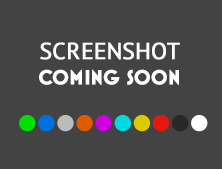wiki.iwbsupport.com
Index - Lynx 4 HelpCreate a new Page. Using Lynx ¶. How to use this help system. Creating a new lesson. Opening an existing lesson. Using the annotation tools. Creating a lesson plan. Working with MS Word. Enhancing the look of your lessons ¶. Changing the page size. How to capture a screen. Using the screen recorder. Lynx controls ¶. Lynx tools ¶. Using the Text tool. Using the Writing Pen. Using the Drawing Pen. Using the Brush tool. Using the Fill tool. Using the Line tool (Connector). Using the Object Eraser.
http://wiki.iwbsupport.com/